User Resources#
Prerequisite: Know how to use the Janssen CLI in command-line mode
The first thing is to do, Let's get some information for the following task:
/opt/jans/jans-cli/scim-cli.py --info User
In retrun we get,
root@testjans:~# /opt/jans/jans-cli/scim-cli.py --info User
Operation ID: get-users
Description: Query User resources (see section 3.4.2 of RFC 7644)
Parameters:
attributes: A comma-separated list of attribute names to return in the response [string]
excludedAttributes: When specified, the response will contain a default set of attributes minus those listed here (as a comma-separated list) [string]
filter: An expression specifying the search criteria. See section 3.4.2.2 of RFC 7644 [string]
startIndex: The 1-based index of the first query result [integer]
count: Specifies the desired maximum number of query results per page [integer]
sortBy: The attribute whose value will be used to order the returned responses [string]
sortOrder: Order in which the sortBy param is applied. Allowed values are "ascending" and "descending" [string]
Operation ID: create-user
Description: Allows creating a User resource via POST (see section 3.3 of RFC 7644)
Parameters:
attributes: A comma-separated list of attribute names to return in the response [string]
excludedAttributes: When specified, the response will contain a default set of attributes minus those listed here (as a comma-separated list) [string]
Schema: /components/schemas/UserResource
Schema: /components/schemas/UserResource
Operation ID: get-user-by-id
Description: Retrieves a User resource by Id (see section 3.4.1 of RFC 7644)
url-suffix: id
Parameters:
attributes: A comma-separated list of attribute names to return in the response [string]
excludedAttributes: When specified, the response will contain a default set of attributes minus those listed here (as a comma-separated list) [string]
id: No description is provided for this parameter [string]
Operation ID: update-user-by-id
Description: Updates a User resource (see section 3.5.1 of RFC 7644). Update works in a replacement fashion: every
attribute value found in the payload sent will replace the one in the existing resource representation. Attributes
not passed in the payload will be left intact.
url-suffix: id
Parameters:
attributes: A comma-separated list of attribute names to return in the response [string]
excludedAttributes: When specified, the response will contain a default set of attributes minus those listed here (as a comma-separated list) [string]
id: No description is provided for this parameter [string]
Schema: /components/schemas/UserResource
Schema: /components/schemas/UserResource
Operation ID: delete-user-by-id
Description: Deletes a user resource
url-suffix: id
Parameters:
id: Identifier of the resource to delete [string]
Operation ID: patch-user-by-id
Description: Updates one or more attributes of a User resource using a sequence of additions, removals, and
replacements operations. See section 3.5.2 of RFC 7644
url-suffix: id
Parameters:
attributes: A comma-separated list of attribute names to return in the response [string]
excludedAttributes: When specified, the response will contain a default set of attributes minus those listed here (as a comma-separated list) [string]
id: No description is provided for this parameter [string]
Schema: /components/schemas/PatchRequest
Schema: /components/schemas/PatchRequest
Operation ID: search-user
Description: Query User resources (see section 3.4.2 of RFC 7644)
Schema: /components/schemas/SearchRequest
Schema: /components/schemas/SearchRequest
To get sample schema type /opt/jans/jans-cli/scim-cli.py --schema <schma>, for example /opt/jans/jans-cli/scim-cli.py
Find Users List#
This operation is used to get list of the users and its properties. The command line is:
/opt/jans/jans-cli/scim-cli.py --operation-id get-users
By default, This will return all of the users and their properties.
root@testjans:~# /opt/jans/jans-cli/scim-cli.py --operation-id get-users
Getting access token for scope https://jans.io/scim/users.read
{
"Resources": [
{
"externalId": null,
"userName": "admin",
"name": {
"familyName": "User",
"givenName": "Admin",
"middleName": "Admin",
"honorificPrefix": null,
"honorificSuffix": null,
"formatted": "Admin Admin User"
},
"displayName": "Default Admin User",
"nickName": "Admin",
"profileUrl": null,
"title": "MH Shakil",
"userType": null,
"preferredLanguage": null,
"locale": null,
"timezone": null,
"active": true,
"password": null,
"emails": [
{
"value": "admin@testjans.gluu.com",
"display": null,
"type": null,
"primary": false
}
],
"phoneNumbers": null,
"ims": null,
"photos": null,
"addresses": null,
"groups": [
{
"value": "60B7",
"$ref": "https://testjans.gluu.com/jans-scim/restv1/v2/Groups/60B7",
"display": "Jannsen Manager Group",
"type": "direct"
}
],
"entitlements": null,
"roles": null,
"x509Certificates": null,
"urn:ietf:params:scim:schemas:extension:gluu:2.0:User": null,
"schemas": [
"urn:ietf:params:scim:schemas:core:2.0:User"
],
"id": "18ca6089-42fb-410a-a5b5-c2631d75dc7d",
"meta": {
"resourceType": "User",
"created": null,
"lastModified": "2021-04-06T18:39:54.087Z",
"location": "https://testjans.gluu.com/jans-scim/restv1/v2/Users/18ca6089-42fb-410a-a5b5-c2631d75dc7d"
}
}
],
"schemas": [
"urn:ietf:params:scim:api:messages:2.0:ListResponse"
],
"totalResults": 1,
"startIndex": 1,
"itemsPerPage": 1
}
It also supports parameters for the advanced search. Those parameters are:
1. attributes
2. excludeAttributes
3. filter
4. count [define maximum number of query]
5. sortBy [attribute]
6. sortOrder ['ascending', 'descending']
This is an example with endpoint-args:
/opt/jans/jans-cli/scim-cli.py --operation-id get-users --endpoint-args count:1
It returns as below:
Getting access token for scope https://jans.io/scim/users.read
Calling with params count=1
{
"Resources": [
{
"externalId": null,
"userName": "admin",
"name": {
"familyName": "User",
"givenName": "Admin",
"middleName": "Admin",
"honorificPrefix": null,
"honorificSuffix": null,
"formatted": "Admin Admin User"
},
"displayName": "Default Admin User",
"nickName": "Admin",
"profileUrl": null,
"title": "MH Shakil",
"userType": null,
"preferredLanguage": null,
"locale": null,
"timezone": null,
"active": true,
"password": null,
"emails": [
{
"value": "admin@testjans.gluu.com",
"display": null,
"type": null,
"primary": false
}
],
"phoneNumbers": null,
"ims": null,
"photos": null,
"addresses": null,
"groups": [
{
"value": "60B7",
"$ref": "https://testjans.gluu.com/jans-scim/restv1/v2/Groups/60B7",
"display": "Jannsen Manager Group",
"type": "direct"
}
],
"entitlements": null,
"roles": null,
"x509Certificates": null,
"urn:ietf:params:scim:schemas:extension:gluu:2.0:User": null,
"schemas": [
"urn:ietf:params:scim:schemas:core:2.0:User"
],
"id": "18ca6089-42fb-410a-a5b5-c2631d75dc7d",
"meta": {
"resourceType": "User",
"created": null,
"lastModified": "2021-04-06T18:39:54.087Z",
"location": "https://testjans.gluu.com/jans-scim/restv1/v2/Users/18ca6089-42fb-410a-a5b5-c2631d75dc7d"
}
}
],
"schemas": [
"urn:ietf:params:scim:api:messages:2.0:ListResponse"
],
"totalResults": 1,
"startIndex": 1,
"itemsPerPage": 1
}
Creating an User Resources#
This operation can be performed to create user resources.
Operation ID: create-user
Description: Allows creating a User resource via POST (see section 3.3 of RFC 7644)
Parameters:
attributes: A comma-separated list of attribute names to return in the response [string]
excludedAttributes: When specified, the response will contain a default set of attributes minus those listed here (as a comma-separated list) [string]
Schema: /components/schemas/UserResource
As we see, to perform this operation we need to define the schema. So, let's get the schema of this operation.
/opt/jans/jans-cli/scim-cli.py --schema /components/schemas/UserResource > /tmp/create-user.json
root@testjans:~# cat /tmp/create-user.json
{
"externalId": null,
"userName": null,
"name": {
"familyName": null,
"givenName": null,
"middleName": null,
"honorificPrefix": null,
"honorificSuffix": null,
"formatted": null
},
"displayName": null,
"nickName": null,
"profileUrl": null,
"title": "Vice President",
"userType": "Contractor",
"preferredLanguage": "en",
"locale": "en-US",
"timezone": "America/Los_Angeles",
"active": false,
"password": null,
"emails": {
"value": "gossow@nsfw.com",
"display": null,
"type": "work",
"primary": true
},
"phoneNumbers": {
"value": "+1-555-555-8377",
"display": null,
"type": "fax",
"primary": true
},
"ims": {
"value": null,
"display": null,
"type": "gtalk",
"primary": true
},
"photos": {
"value": "https://pics.nsfw.com/gossow.png",
"display": null,
"type": "thumbnail",
"primary": true
},
"addresses": {
"formatted": null,
"streetAddress": "56 Acacia Avenue",
"locality": null,
"region": null,
"postalCode": null,
"country": "UK",
"type": "home",
"primary": false
},
"groups": {
"value": "180ee84f0671b1",
"$ref": "https://nsfw.com/scim/restv1/v2/Groups/180ee84f0671b1",
"display": "Cult managers",
"type": "direct"
},
"entitlements": {
"value": "Stakeholder",
"display": null,
"type": null,
"primary": false
},
"roles": {
"value": "Project manager",
"display": null,
"type": null,
"primary": false
},
"x509Certificates": {
"value": null,
"display": null,
"type": null,
"primary": true
},
"urn:ietf:params:scim:schemas:extension:gluu:2.0:User": {},
"schemas": [],
"id": null,
"meta": {
"resourceType": null,
"created": null,
"lastModified": null,
"location": null
}
}
let's modify this schema:
nano /tmp/create-user.json
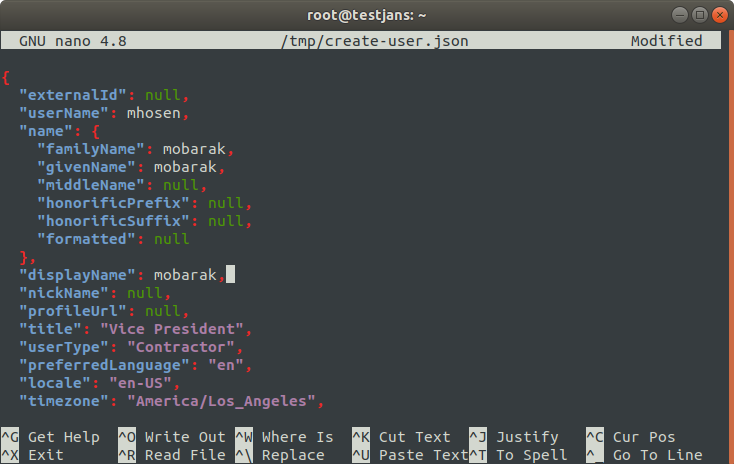
Finally use below command line, to create an user resources.
/opt/jans/jans-cli/scim-cli.py --operation-id create-user --data /tmp/create-user.json
It will generate user inum value, metadata and will be added in user resources:
Getting access token for scope https://jans.io/scim/users.write
Server Response:
{
"externalId": null,
"userName": "mhosen",
"name": {
"familyName": "mobarak",
"givenName": "mobarak",
"middleName": null,
"honorificPrefix": null,
"honorificSuffix": null,
"formatted": "mobarak mobarak"
},
"displayName": "mobarak",
"nickName": null,
"profileUrl": null,
"title": "Vice President",
"userType": "Contractor",
"preferredLanguage": "en",
"locale": "en-US",
"timezone": "America/Los_Angeles",
"active": true,
"password": null,
"emails": null,
"phoneNumbers": null,
"ims": null,
"photos": null,
"addresses": null,
"groups": null,
"entitlements": null,
"roles": null,
"x509Certificates": null,
"urn:ietf:params:scim:schemas:extension:gluu:2.0:User": null,
"schemas": [
"urn:ietf:params:scim:schemas:core:2.0:User"
],
"id": "7034663f-dc43-4f8c-8074-e8e75cae9c96",
"meta": {
"resourceType": "User",
"created": "2021-04-17T14:54:30.430Z",
"lastModified": "2021-04-17T14:54:30.430Z",
"location": "https://testjans.gluu.org/jans-scim/restv1/v2/Users/7034663f-dc43-4f8c-8074-e8e75cae9c96"
}
}
root@testjans:~#
Created: 2021-04-22