Janssen FIDO2 Configuration#
Prerequisite: Know how to use the Janssen CLI in command-line mode
Using Janssen CLI, You can get/update Fido2 properties.
To get the information of Janssen Fido2 CLI, run the following command:
/opt/jans/jans-cli/config-cli.py --info ConfigurationFido2
Operation ID: get-properties-fido2
Description: Gets Jans Authorization Server Fido2 configuration properties.
Operation ID: put-properties-fido2
Description: Updates Fido2 configuration properties.
Schema: /components/schemas/JansFido2DynConfiguration
To get sample shema type /opt/jans/jans-cli/config-cli.py --schema <schma>, for example /opt/jans/jans-cli/config-cli.py --schema /components/schemas/JansFido2DynConfiguration
Table of Contents#
- Janssen FIDO2 Configuration
- Find FIDO2 Configuration Properties
- Update FIDO2 Configuration Properties
Find FIDO2 Configuration Properties#
To get the properties of Janssen Fido2 Configuration, run below command:
/opt/jans/jans-cli/config-cli.py --operation-id get-properties-fido2
It will return the result as below:
Getting access token for scope https://jans.io/oauth/config/fido2.readonly
{
"issuer": "https://testjans.gluu.com",
"baseEndpoint": "https://testjans.gluu.com/fido2/restv1",
"cleanServiceInterval": 60,
"cleanServiceBatchChunkSize": 10000,
"useLocalCache": false,
"disableJdkLogger": false,
"loggingLevel": "DEBUG",
"loggingLayout": "text",
"externalLoggerConfiguration": null,
"metricReporterInterval": 300,
"metricReporterKeepDataDays": 15,
"metricReporterEnabled": false,
"personCustomObjectClassList": [
"jansCustomPerson",
"jansPerson"
],
"fido2Configuration": {
"authenticatorCertsFolder": null,
"mdsCertsFolder": null,
"mdsTocsFolder": null,
"serverMetadataFolder": null,
"requestedParties": [
{
"name": null,
"domains": []
}
],
"userAutoEnrollment": false,
"unfinishedRequestExpiration": null,
"authenticationHistoryExpiration": null,
"requestedCredentialTypes": []
}
}
Update FIDO2 Configuration Properties#
To perform this operation, let's check the schema first.
/opt/jans/jans-cli/config-cli.py --schema /components/schemas/JansFido2DynConfiguration > /tmp/fido2-schema.json
This command will create a fido2 schema file on /tmp/. You can edit this file depending on the requirements:
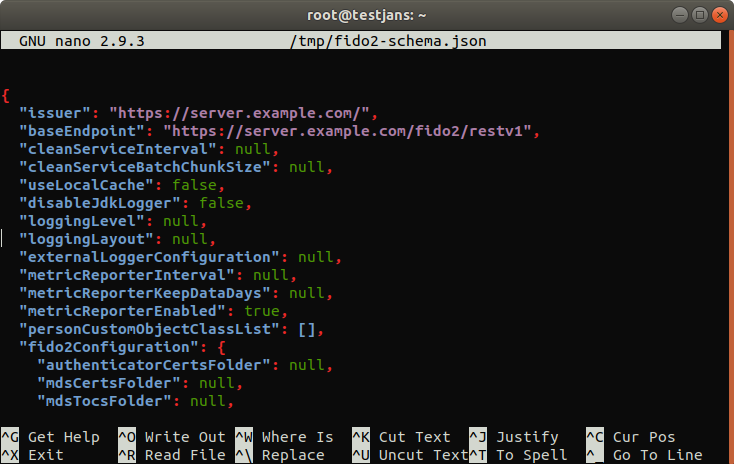
Now let's do the operation:
/opt/jans/jans-cli/config-cli.py --operation-id put-properties-fido2 --data /tmp/fido2-schema.json
Getting access token for scope https://jans.io/oauth/config/fido2.write
Server Response:
{
"issuer": "https://server.example.com/",
"baseEndpoint": "https://server.example.com/fido2/restv1",
"cleanServiceInterval": null,
"cleanServiceBatchChunkSize": null,
"useLocalCache": false,
"disableJdkLogger": false,
"loggingLevel": "INFO",
"loggingLayout": null,
"externalLoggerConfiguration": null,
"metricReporterInterval": null,
"metricReporterKeepDataDays": null,
"metricReporterEnabled": true,
"personCustomObjectClassList": [],
"fido2Configuration": {
"authenticatorCertsFolder": null,
"mdsCertsFolder": null,
"mdsTocsFolder": null,
"serverMetadataFolder": null,
"requestedParties": [
{
"name": null,
"domains": null
},
{
"name": null,
"domains": null
}
],
"userAutoEnrollment": true,
"unfinishedRequestExpiration": null,
"authenticationHistoryExpiration": null,
"requestedCredentialTypes": []
}
}
You may find that I have updated to logginglabel:INFO from NULL.
Last update:
2023-08-03
Created: 2021-04-22
Created: 2021-04-22