Pushed Authorization Request (PAR) Endpoint#
PAR endpoint is used by client to send authorization request directly to the Janssen Server without using the usual redirection mechanism via user agent. When PAR endpoint receives a valid request, it responds with a request URI. The request URI is a reference created and stored by Janssen Server. It is a reference to authorization request and the metadata sent with it by the client. Client can send this request uri to the Janssen Server in a authorization request using user agent redirect mechanism. There are multiple benefits of using this flow which are described along with other details in PAR specification. Janssen Server PAR implementation conforms to PAR specification.
URL to access PAR endpoint on Janssen Server is listed in the response of Janssen Server's well-known configuration endpoint given below.
https://janssen.server.host/jans-auth/.well-known/openid-configuration
pushed_authorization_request_endpoint claim in the response specifies the URL for the PAR endpoint. By default, PAR endpoint looks
like below:
https://jans-dynamic-ldap/jans-auth/restv1/par
In response to a valid request, the PAR endpoint returns request_uri in response similar to below:
HTTP/1.1 201 Created
Content-Type: application/json
Cache-Control: no-cache, no-store
{
"request_uri":
"urn:ietf:params:oauth:request_uri:6esc_11ACC5bwc014ltc14eY22c",
"expires_in": 60
}
Since PAR endpoint is a protected resource. The client has to authenticate itself to the endpoint. Authentication methods used are same as the once used for client authentication at token endpoint.
More information about request and response of the PAR endpoint can be found in the OpenAPI specification of jans-auth-server module.
Disabling The Endpoint Using Feature Flag#
PAR endpoint can be enabled or disabled using PAR feature flag.
Use Janssen Text-based UI(TUI) or Janssen command-line interface to perform this task.
When using TUI, navigate via Auth Server->Properties->enabledFeatureFlags to screen below. From here, enable or
disable PAR flag as required.
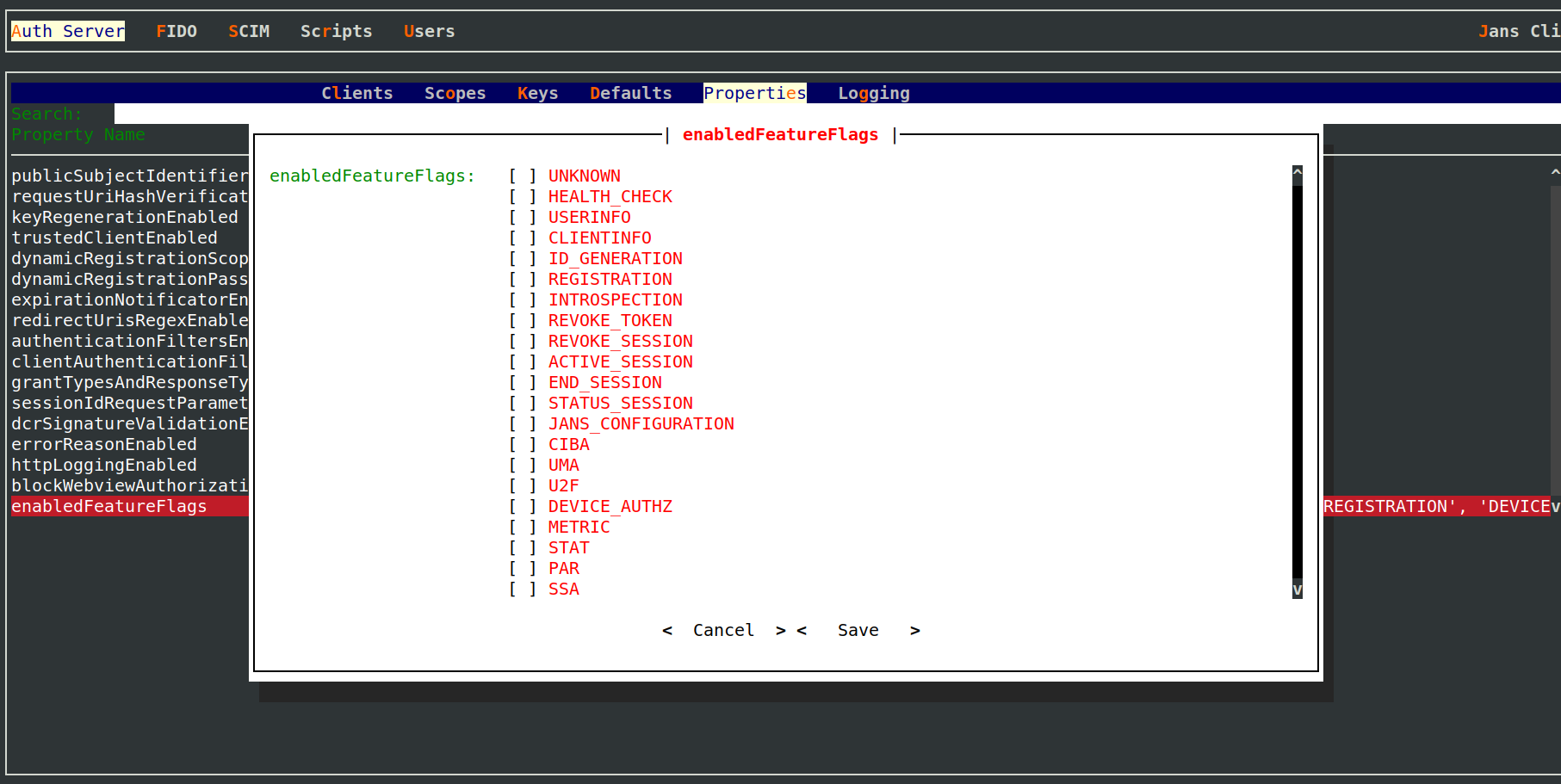
Configuration Properties#
Global Janssen Server configuration properties#
PAR endpoint can be further configured using Janssen Server configuration properties listed below. It can be configured via
Janssen Text-based UI(TUI) (navigate to Auth Server->Properties), admin UI or directly in persistence layer.
- mtlsParEndpoint - Mutual TLS (mTLS) Pushed Authorization Requests (PAR) endpoint URL
- parEndpoint - Pushed Authorization Requests (PAR) Endpoint location
- requirePar - Boolean value to indicate whether Pushed Authorisation Request (PAR) endpoint is required
- requestUriParameterSupported - Boolean value specifying whether the OP supports use of the request_uri parameter
Client specific PAR related configuration properties#
Some configuration properties are configured on client level to allow more granular configuration which depends on client.
par_lifetime- PAR object lifetime in seconds. If value is not specified then defaults to600value.require_par- specified whether all authorization requests made by this client to Authorization Endpoint must be PAR. Iftrueand authorization request is not PAR then error is returned back by Authorization Server.
Have questions in the meantime?#
You can ask questions through GitHub Discussions or the community chat on Gitter. Any questions you have will help determine what information our documentation should cover.
Want to contribute?#
If you have content you'd like to contribute to this page in the meantime, you can get started with our Contribution guide.
Created: 2023-01-17